YouTube Videos
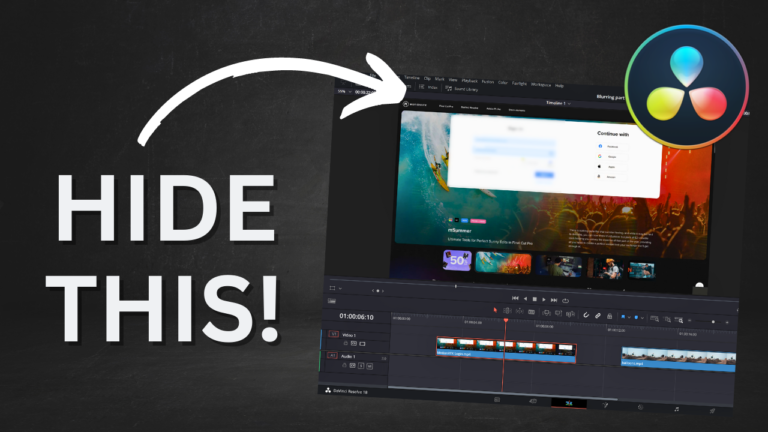
Don’t give away your secrets! | How to blur sections in Davinci Resolve
Transcription Did you know that one of these balloons is owned by a secret society of the five wealthiest people on the planet? Interesting. Well, that may not actually be true, but we don’t want to take our chances. So in this video, we’re going to look at how we can firstly track that balloon

SPEED up your editing buy using Adjustment Clips | Davinci Resolve Quick Tips
Transcription In this DaVinci Resolves quick tip video, we’re gonna be looking at adjustment clips. If you’re not using adjustment clips in your DaVinci Resolve projects, then you’re really missing out. They’re terrific, they allow you to do heaps of great things. So let’s jump over into Resolve and take a look. We’re in Resolve

Davinci Resolve Studio’s Voice Isolation feature is a game changer | My mind is blown!!
Transcription Hi folks, Simon here. Now, I just thought I’d make this quick video just to highlight something that’s just blown my mind in DaVinci Resolve. Now, recently we all know that it came out with a voice isolation feature, which basically drops background noise. Now, I’ve just about half an hour ago recorded a

Beginners guide to OBS | Record your screen for YouTube | Free and Easy
Transcription If you want to record your screen for a YouTube video or a training video then OBS is the perfect tool for the job. Not only is it simple to use and easy to get started with it, it’s completely free. Let’s take a look. Now as you can see you can download OBS

OBS screen recording files wont import into Davinci Resolve
Transcription Hi guys, Simon here again. Back in December 2019, I recorded a video called Screen Recording and Editing Basics with OBS and DaVinci Resolve. Now that video has been watched close to 85,000 times now. It’s had about one and a half thousand likes and it’s had about 175 comments. So it’s one of

How to use Camtasia Studio | Video editing tutorial from start to finish
Transcription Hi guys, Simon from Simon Holman Tech here. In this video I’m going to show you through Camtasia from start to finish. We’ll look at how to quickly record your screen, audio and webcam, then dive into the Camtasia editor to quickly edit our video including adding zooming, effects, transitions and callouts. We’ll then
